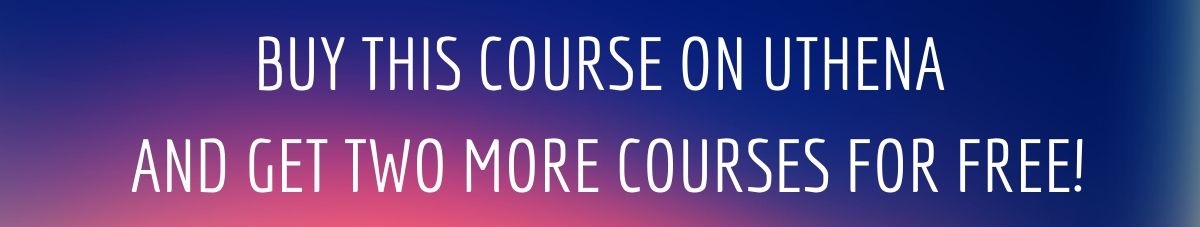Lightroom Photo Collages - Create Directly in Lightroom!
This course will teach you how to create photo collages directly in Lightroom! Plus, you'll receive 60 free (pre-made) photo collages for free. Installing into Lightroom is easy and you'll learn how too.