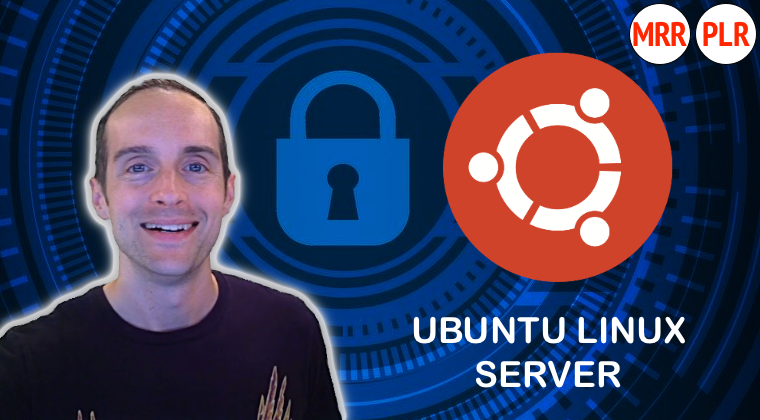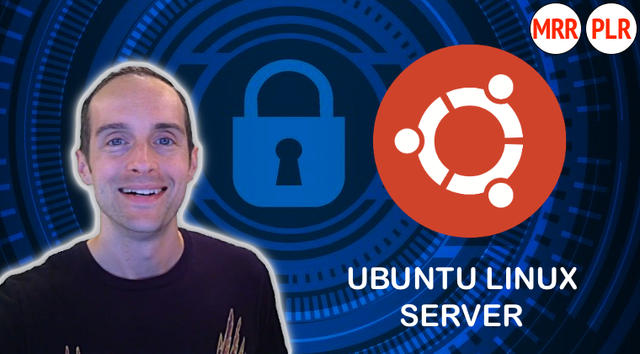Secure an Ubuntu Linux Server Against Hackers Today!
Will you watch this course to see how to secure an Ubuntu Linux server against attacks from hackers today because these simple steps can block most basic hacking attempts and provide peace of mind when running our servers?
Are you looking to secure an Ubuntu Linux server against hackers today? This comprehensive course is designed just for you! In a world where cyber threats are increasingly prevalent, taking proactive measures to protect your server is essential for peace of mind and operational integrity.
Why You Should Enroll
In this course, you'll discover simple yet effective methods to shield your Ubuntu Linux server from potential attacks. With just 45 minutes of your time, you can significantly enhance your server's defenses. This is crucial because amateur hackers often exploit default settings provided by hosting services, making your server a vulnerable target.
Key Features of the Course
- Step-by-step guidance on securing your Ubuntu Linux server.
- Learn the most common hacking techniques and how to prevent them.
- Utilize the Command Line Interface to execute essential security commands.
- Implement RSA key authentication for improved security over traditional passwords.
Course Benefits
By the end of this course, you will have the confidence and knowledge to secure an Ubuntu Linux server against hackers today. You'll be able to implement crucial security measures that can block most basic hacking attempts, allowing you to run your server with peace of mind.
This course is filmed using Ubuntu Linux 16.04, ensuring that you receive relevant and practical instruction tailored to your needs. Don’t wait until it’s too late; take the first step in securing your server now!

About the instructor
Jerry Banfield
-
Private Label Right License (PLR) for the course: Secure an Ubuntu Linux Server Against Hackers Today!
With a PLR license you can modify and change a course to your needs. Next to this, you can keep 100% of the income if you sell the course as a part of your own products. This is what you can do:
[YES] Product may be sold separately
[YES] Product may be bundled with other products
[YES] Product can be a bonus for another product
[YES] Can be added to paid membership sites
[YES] Can add bonuses to the Product for sale
[YES] Can be sold as a physical product
[YES] Can be sold as a digital product
[YES] You may put your own name on the sales letter
[YES] You may rename the product
[YES] You may edit the sales material
[YES] You may edit the content of the product
[YES] You may use the source code/material to create new products
[YES] You may use the name(s) of the author/creator/seller of the Product
[YES] Can translate the course into other languages
[YES] Can be used to build a list[NO] Can offer Resale Rights
[NO] Can be used for YouTube or other free video sites
[NO] Can be added to free membership sites
[NO] Can be given away for free
[NO] Can be used or sold on Uthena
[NO] Can be used or sold on Udemy, Skillshare, or other course platforms you don't own
[NO] Can offer Master Resale Rights
[NO] Can offer Private Label Rights