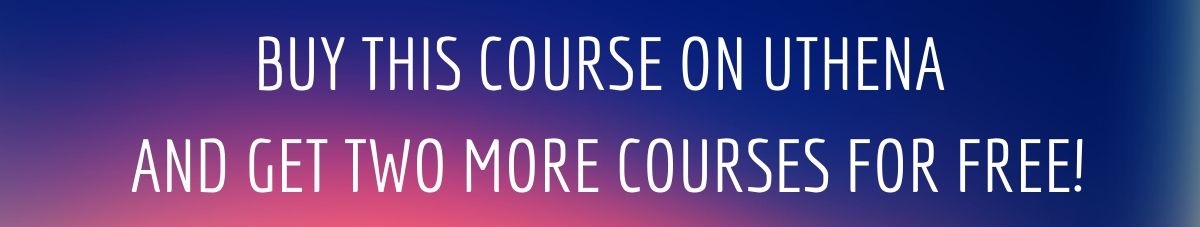Basic Course Description
MATLAB (matrix laboratory) is one of the fundamental and leading programming language and is a must learn skill for anyone who want to develop a career in engineering, science or related fields. Excellent MATLAB programming skills is therefore a crucial factor in making or breaking your career.
This course is designed from a perspective of a student who has no prior knowledge of MATLAB. The course starts from the very basic concepts and then built on top of those basic concepts and move towards more advanced topics such as visualization, exporting and importing of data, advance data types and data structures and advance programming constructs.
To get the real feel of MATLAB in solving and analyzing real life problems, the course includes machine learning topics in data science and data preprocessing.
The course is fun and exciting, but at the same time we dive deep into MATLAB to uncover its power of formulating and analyzing real life problems. The course is structured into four different Parts. Below is the detailed outline of this course.
Part 1: MATLAB from Beginner to Advance
- Segment 1.1: Handling variables and Creating Scripts
- Segment 1.2: Doing Basic Maths in MATLAB
- Segment 1.3: Operations on Matrices
- Segment 1.4: Advance Math Functions with Symbolic Data Type
- Segment 1.5: Interacting with MATLAB and Graphics
- Segment 1.6: Importing Data into MATLAB
- Segment 1.7: File Handling and Text Processing
- Segment 1.8: MATLAB Programming
- Segment 1.9: Sharing Your MATLAB Results
Part 2: Advance MATLAB Data Types
- Segment 2.1: Cell Data Type
- Segment 2.2: Tables and Time Tables
- Segment 2.3: Working with Structures and Map Container Data Type
- Segment 2.4: Converting between Different Data Types
Part 3: Machine Learning for Data Science Using MATLAB
- Segment 3.1 Data Preprocessing
- Segment 3.2. Classification
- Segment 3.2.1 K-Nearest Neighbor
- Segment 3.2.2 Naive Bayes
- Segment 3.2.3 Decision Trees
- Segment 3.2.4 Support Vector Machine
- Segment 3.2.5 Discriminant Analysis
- Segment 3.2.6 Ensembles
- Segment 3.2.7 Performance Evaluation
- Segment 3.3 Clustering
- Segment 3.3.1 K-Means
- Segment 3.3.2 Hierarchical Clu stering
- Segment 3.4 Dimensionality Reduction
- Segment 3.5 Project
Part 4: Data Preprocessing for Machine Learning using MATLAB
- Segment 4.1 Handing Missing Values
- Segment 4.2 Dealing with Categorical Variables
- Segment 4.3 Outlier Detection
- Segment 4.4 Feature Scaling and Data Discretization
- Segment 4.5 Selecting the Right Method for your Data
Who this course is for:
- Anyone looking to build a strong career in science or engineering through Excellent MATLAB coding skills
- Anyone wanting to advance their skills of real world problem solving with MATLAB based scientific computing
Requirements:
- We cover everything from scratch and therefore do not require any prior knowledge of MATLAB
- The installation of MATLAB software on your machine is a must for this course so that you are able to run the commands and scripts that we cover during the course. If you do not have the MATLAB software installed than you may consider the following options
- 1. You may download a free trail copy of the software from the MATHWORK website. This is for limited time use
- 2. If you are student or employee, you may contact your School or employer for a free copy. Many universities offer a free student version of the software
- 3. You may consider downloading the Octave which is a free and has nearly identical functionality as that of MATLAB. (I would not recommend this option since you may not be able to have access to all the functions that we cover in this course)
- 4. If none of the above works for you, then you may purchase the student version directly from Mathworks website which is significantly lower in cost compare to its full version
What you'll learn:
- Develop beginner to advance level skills of Programming with MATLAB. This is the only course which enables you to learn intermediate and advance programming data structures such as structures, tables, times tables, cells and map container.
- Gain Hands-On experience with MATLAB for visualizing, analyzing and formulating intermediate and some advanced level problems using MATLAB programming skills
- Experience some real world applications of MATLAB in solving Data Science problems.