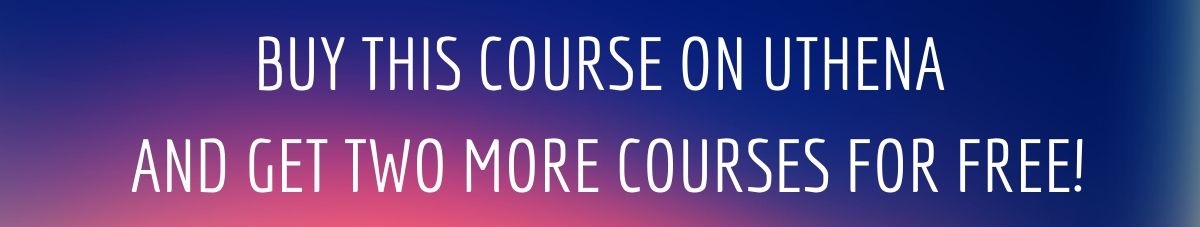In this course you will learn all of python you need for being a good python developer.
you will begin with learning that how you can have your best editor to work with.
After that in first section you will learn all the basics of python like data-types, loops, conditionals, operators, file-handling, time-date, libraries and a lot. In addition you will also apply all you have learn in section-1 on practical working programs and games.
Second section is about data-visualisation in which you will learn what is data science and how things work in that, and you will learn libraries like Matplotlib, seaborn, pandas, poorly and cufflinks for data visualisation and pandas, numpy for data analysis. you will also learn geo-plotting for visualising globe data. In addition you will built a large number of beautyfull plots and even 3-D plots to practice your skills. Then we will move to the project part of section-2 in which you will learn to create automatic plotter, base maps and big-data analysis project that actually analyse more than 60 million+ data.
Third section is all about graphical and user interface. In which you will learn that how the desktop applications are made, you will learn about tkinter to built windows applications, then you will learn about database that how you can store your program data and where to store. After that we will move to a very interesting concept turtle graphics where you will learn how to make moving graphical things.Then this section is full of projects with actually working games and database applications. also project that will make you learn how to use keys to move your objects in games and in applications.
This is not the end of the course time to time new data will be added to it.
Who this course is for:
- Everyone who want to learn python.
Requirements:
- just will to learn and achieve great things.
What you'll learn:
- Complete Python.
- Python basics like data-types, loops, decision-makings, file handling, libraries, modules, date-times etc.
- Terminal based programming applications using Python.
- Artificial intelligent Python game.
- Python for desktop applications and GUI programming.
- Creating desktop applications using Tkinter with Python.
- Using databases using Python.
- Turtle graphics for creating graphical applications and motion using Python
- Real working 5+ graphical games using Python.
- Use of keyboard keys to move objects in your applications and in games using python
- learn to build smart calculators and dictionaries using python.
- Datascience and data visualisation using python.
- data visualisation using Matplotlib in python.
- data visualisation using Seaborn in python.
- data visualisation using pandas in python.
- data visualisation using poorly and cufflinks in python.
- data analysis using Numpy and pandas in python.
- geoplotting using python.
- learn to build an automatic plotter for data visualisation.
- learn to build big data analysis project with more than 60million + data using python.
- basemaps using python.