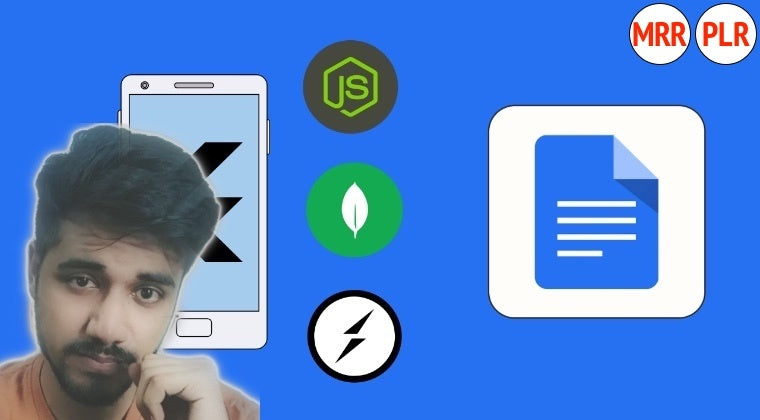Build a Google Docs Clone with Flutter and Mongodb
Unleash the Power of Node js and Socket IO for Seamless Real-time Collaboration.
Build a Google Docs Clone with Flutter and Mongodb - Lifetime Access + PLR License is backordered and will ship as soon as it is back in stock.
✔ Earn money reselling this course
✔ 100% PLR License
✔ Downloadable Content
✔ Modify to your needs
Are you ready to elevate your app development skills? In our course, you will Build a Google Docs Clone with Flutter and MongoDB, embarking on an innovative journey that will empower you with essential skills in real-time collaboration and document sharing. This comprehensive course is designed for both beginner and intermediate Flutter developers eager to enhance their app capabilities.
Course Features
- Learn to create stunning and responsive user interfaces using the Flutter framework.
- Integrate a powerful backend utilizing Node.js and MongoDB for seamless user authentication and data management.
- Implement Google Sign-In functionality for secure access to your app.
- Enable real-time collaboration with Socket.IO, allowing users to work together effortlessly.
- Understand state persistence through token-based authentication and Shared Preferences.
- Utilize Riverpod for effective state management, ensuring a scalable and maintainable application.
Who Should Enroll?
This course is perfect for:
- Flutter developers seeking to refine their skills in app development.
- Backend developers looking to combine custom backends with Flutter.
- Students interested in mastering the most in-demand technologies.
Prerequisites
To get the most out of this course, you should have:
- Familiarity with the Flutter framework and Dart programming language.
- Basic knowledge of Node.js and MongoDB.
- A willingness to engage in hands-on coding.
- Flutter SDK and VS Code installed on your machine.
What You'll Learn
By the end of this course, you will:
- Understand the fundamentals of Flutter and Node.js development.
- Implement Google Sign-In for user authentication.
- Utilize Socket.IO for real-time collaboration.
- Store and access data using MongoDB.
- Implement state persistence with JsonWebToken and Shared Preferences.
- Employ Riverpod for effective state management.
Join us now to transform your app development journey and successfully Build a Google Docs Clone with Flutter and MongoDB. Start learning today and unlock the potential of cross-platform development!

About the instructor
Rahul Agarwal
-
Private Label Right License (PLR) for the course: Build a Google Docs Clone with Flutter and Mongodb
With a PLR license you can modify and change a course to your needs. Next to this, you can keep 100% of the income if you sell the course as a part of your own products. This is what you can do:
[YES] Product may be sold separately
[YES] Product may be bundled with other products
[YES] Product can be a bonus for another product
[YES] Can be added to paid membership sites
[YES] Can add bonuses to the Product for sale
[YES] Can be sold as a physical product
[YES] Can be sold as a digital product
[YES] You may put your own name on the sales letter
[YES] You may rename the product
[YES] You may edit the sales material
[YES] You may edit the content of the product
[YES] You may use the source code/material to create new products
[YES] You may use the name(s) of the author/creator/seller of the Product
[YES] Can translate the course into other languages
[YES] Can be used to build a list[NO] Can offer Resale Rights
[NO] Can be used for YouTube or other free video sites
[NO] Can be added to free membership sites
[NO] Can be given away for free
[NO] Can be used or sold on Uthena
[NO] Can be used or sold on Udemy, Skillshare, or other course platforms you don't own
[NO] Can offer Master Resale Rights
[NO] Can offer Private Label Rights