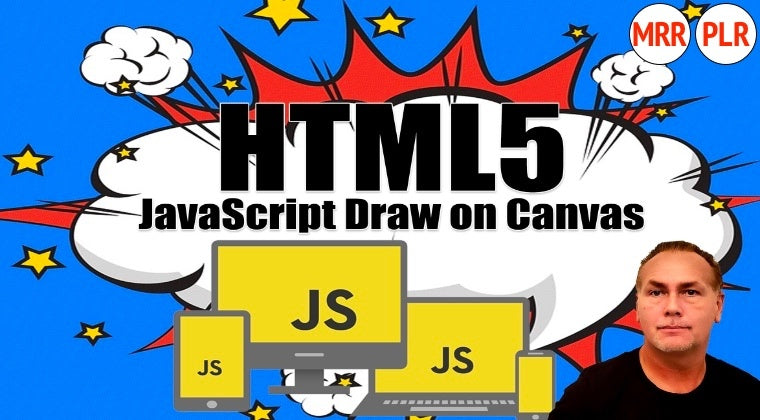Learn HTML5 Canvas Drawing with JavaScript in 1 hour
Explore how you can use JavaScript to draw on HTML5 element make interactive drawing application download and save image.
Learn HTML5 Canvas Drawing with JavaScript in 1 hour - Lifetime Access + PLR License is backordered and will ship as soon as it is back in stock.
✔ Earn money reselling this course
✔ 100% PLR License
✔ Downloadable Content
✔ Modify to your needs
Unlock your creativity and technical skills with our course, Learn HTML5 Canvas Drawing with JavaScript in 1 hour. This course is perfect for those who want to master the Canvas API, enabling you to draw stunning graphics directly within a web browser using JavaScript. Whether you're a web developer, a digital artist, or just someone looking to enhance your web content, this course provides an easy-to-follow approach to get started.
Course Highlights
- Step-by-Step Guidance: Learn to draw on the HTML5 canvas with clear demonstrations and engaging exercises.
- Interactive Projects: Create your own drawing tool that allows users to select colors, adjust pencil width, and freely draw.
- Save Your Creations: Download your artwork as an image file directly to your computer.
- Complete Source Code: Access source code and resources provided throughout the course to speed up your learning.
Prerequisites
To successfully complete the course, you should have basic knowledge of JavaScript, HTML, and CSS. This ensures that you can focus on learning how to utilize JavaScript for dynamic and interactive applications, specifically through the canvas element.
What You'll Learn
- Basic syntax for drawing on the HTML5 canvas.
- Creating a mini drawing application from scratch.
- How to manipulate text and images on the canvas.
- All necessary steps to build a functional interactive application.
Join the Community
Engage with fellow learners in our Q&A section for friendly support and advice as you progress through the course. Start building your own version of the drawing application today and explore the endless possibilities of HTML5 Canvas and JavaScript!

About the instructor
Laurence Svekis
-
Private Label Right License (PLR) for the course: Learn HTML5 Canvas Drawing with JavaScript in 1 hour
With a PLR license you can modify and change a course to your needs. Next to this, you can keep 100% of the income if you sell the course as a part of your own products. This is what you can do:
[YES] Product may be sold separately
[YES] Product may be bundled with other products
[YES] Product can be a bonus for another product
[YES] Can be added to paid membership sites
[YES] Can add bonuses to the Product for sale
[YES] Can be sold as a physical product
[YES] Can be sold as a digital product
[YES] You may put your own name on the sales letter
[YES] You may rename the product
[YES] You may edit the sales material
[YES] You may edit the content of the product
[YES] You may use the source code/material to create new products
[YES] You may use the name(s) of the author/creator/seller of the Product
[YES] Can translate the course into other languages
[YES] Can be used to build a list[NO] Can offer Resale Rights
[NO] Can be used for YouTube or other free video sites
[NO] Can be added to free membership sites
[NO] Can be given away for free
[NO] Can be used or sold on Uthena
[NO] Can be used or sold on Udemy, Skillshare, or other course platforms you don't own
[NO] Can offer Master Resale Rights
[NO] Can offer Private Label Rights