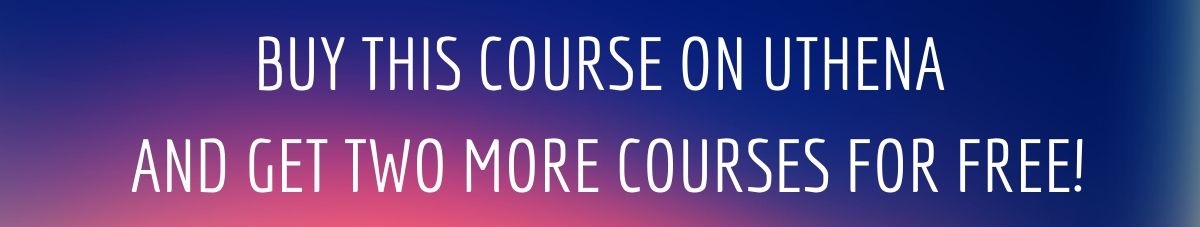QuickBooks Desktop Pro 2019 payroll will describe the payroll process for a small business in detail, so bookkeepers, accountants, and business owners can better understand how to set up payroll, process payroll, and troubleshoot problems related to payroll.
This course will introduce the payroll set-up in the QuickBooks Desktop Pro 2019 system, walking through payroll screens for both the paid version and the free manual version of payroll within QuickBooks Desktop.
We will discuss payroll legislation that will affect payroll calculations within QuickBooks Pro Desktop 2019 and list the payroll forms we will need to generate from Quickbooks.
The course will walk through the process of entering a new employee into the QuickBooks Desktop Pro 2019 system and describe where the data would be received from in practice including Form W-4.
We will discuss Federal Income Tax (FIT) calculations within QuickBooks Pro Desktop 2019. The course will describe how FIT is calculated, what is needed for QuickBooks Pro to calculate FIT, and how to enter the data into the accounting system.
The course will describe the Federal Income Contributions Act (FICA) and its components.
We will calculate social security and describe how QuickBooks Pro Desktop 2019 will help with the calculations as we process payroll.
The course will calculate Medicare and describe how QuickBooks Desktop Pro 2019 will help with the calculations of Medicare when we process payroll.
We will calculate Federal Unemployment (FUTA) and discuss how FUTA is related to state unemployment (SUTA).
The course will describe and calculate employer taxes and discuss which taxes are employee taxes and which taxes are employer taxes.
We will describe payroll journal entries and discuss how payroll data is populated in the QuickBooks reports and financial statements including the profit and loss and balance sheet.
The course will describe and fill out a payroll register and analyze the many payroll reports that can be generated from QuickBooks Pro Desktop 2019.
We will discuss and enter both mandatory and voluntary deductions into the QuickBooks Pro Desktop 2019 system.
The course will discuss retirement plan options, how to enter them into the QuickBooks Pro Desktop 2019 system, and how they are used to calculate net income and payroll taxes.
We will cover two comprehensive problems, processing payroll within QuickBooks Desktop Pro 2019. One comprehensive problem will use the paid QuickBooks version. The second comprehensive problem will use the free manual version and compare the computations to ones we will do in Excel.
Our first comprehensive problem will start off very basic with one employee and will increase in complexity as we enter more benefits and payroll details each year.
Our second comprehensive problem will focus on manual calculations to get a better understanding of what the paid version is really doing for us. A better understanding of the calculations being made by the QuickBooks Desktop Pro 2019 system allows us to spot and troubleshoot problems when they happen.
In addition to the instructional videos, this course will include downloadable
- QuickBooks Pro Desktop 2019 Backup files
- Excel practice files
- Downloadable PDF Files
The QuickBooks Desktop 2019 backup files are a great tool that allows us to jump ahead in the material or to rework material if we choose.
Excel practice files will be preformatted and will generally have at least two tabs, one tab with the completed work and a second tab with a preformatted worksheet we can fill in as we watch the instructional videos.
Who is the target audience?
- Bookkeeper who want to learn how to use QuickBooks payroll
- Business owners who want to learn QuickBooks payroll
- Accounting students who want a better understanding of payroll concepts and how they are used in accounting software
- Business professionals who want a better understanding of how payroll works